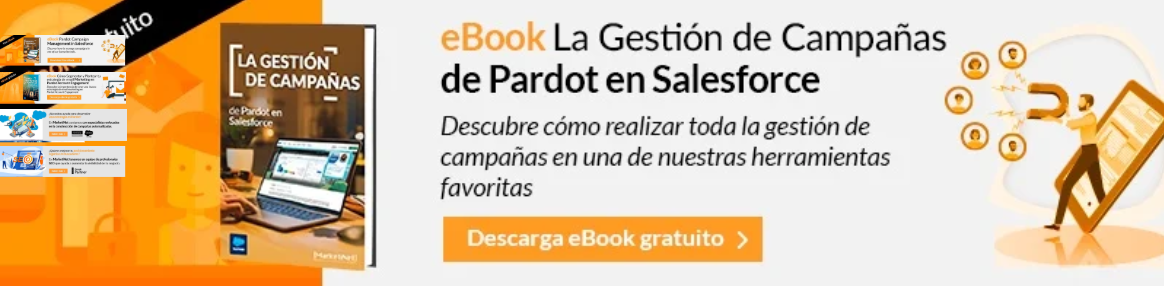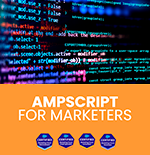In previous articles, we commented on how the synchronization of Pardot and Salesforce CRM works, which is one of the most complex parts to understand. Here are some tips prior to synchronizing Pardot – Salesforce.

Limit the number of fields and objects to sync
Depending on the version of Pardot you have you can synchronize almost any field or object, but it is very important to be clear about which ones you really need to synchronize, because it is certain that you do not need everything; and at any time if you want to add fields or objects to sync, you can. Therefore, it is not advisable to exceed. If you synchronize too many information you can worsen the performance of the entire system and overcomplicate the logic to be handled by users.
Maintain the “Pardot connector” permissions
This user must have permissions granted in general and in certain objectives and fields. If at any time these permissions are modified, the integration may be affected. For this reason, Salesforce advises using a specific user for this integration.
Import massive records in periods of low activity of the tool
After you upload very large files, many different updates will be carried out, for sure, and therefore, unexpected results may arise. It is recommended to do these imports outside of business hours or at least when Pardot is in a period of low activity, to avoid these unintended consequences.
Create and map the custom fields
If you have custom fields in your SalesForce and you want to have any of them in Pardot Sync, as well, it is better that since the beginning you create these fields in Pardot and “map them”.
It is recommended to create the fields in Pardot with the exact same name.
When they are fields with predefined values, you can click the option “Use predefined values”, usually for types like these: checkbox, dropdown, radio and multi-selects).
If you liked this article you may also be interested: