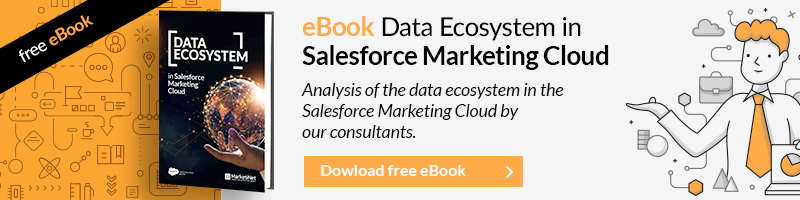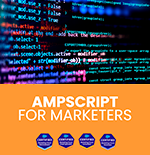Once we set up a field in MCAE/Pardot and sync it with Salesforce, there are a number of aspects to take into account and not all of them are as obvious as they seem.
Synchronization is mainly generated in Lead and Contact and their corresponding Prospect. Therefore, if one of these fields is updated, the synchronization system will make a series of decisions based on our configuration and other pre-established aspects.
Here we are going to discuss all these aspects of field synchronization and surprising details about blank and null fields.
How does sync work between Salesforce and Pardot/MCAE?
“Sync behavior” is an option that is marked in each of the fields synchronized between both platforms and gives the priority of the information in case of conflict. The possible options are:
- MCAE / Pardot is the “Use Pardot’s value” priority.
- Salesforce information is the priority “Use Salesforce’s value”..
- The most current information is the priority “Use the most recently updated record”.
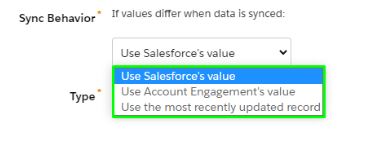
Once these criteria are set up, you have to be prepared for seemingly magical things, fields that you change and they suddenly return to their previous value. But it won’t be magic, it will be your “Sync behavior” configuration.
Which synchronization option to choose?
1. Account Engagement MCAE/Pardot Value Preference
Except for the exception described above, in this case, the information we have in the Account Engagement MCAE/Pardot part will prevail and will overwrite what is in Salesforce.
It would be the recommended option when:
- We obtain information through forms that enrich the prospect’s information.
- We import new and updated information through third-party files or synchronizations.
2. We prioritize Salesforce CRM information
This option is chosen mainly when we do not want information that we know it is reliable (in SF) to be errased and overwritten. Many times, Account Engagement MCAE/Pardot information comes from forms where the information is filled out loosely and it may be preferable to keep the SF information. It is recommended when:
- You want to preserve data integrity in SALESFORCE CRM.
- Avoid entering confusing information.
- Overwrite information that is usually updated by your sales or marketing team.
- When they belong to Salesforce formula: they are fields fed according to certain criteria.
{{cta(‘d066bfa4-948e-47d5-b61a-1f2ab4f66672′,’justifycenter’)}}
3. Most recently updated is the master
In a system where information enters through two channels, it can often be interesting to use the most current data as master data. But we are going to put a lot of caveats to this topic, because if it is not understood correctly, it can have unwanted effects.
It may be advisable as long as you know that the last information provided is correct. To put a somewhat extreme case, imagine that you consult the number of children in a database, it is likely that the last data could be more precise than the one from 10 ago years.
But now lets mention the exceptions, and you really should be careful with this: the most recent is not the most recent field that you just marked, it is the most current complete record.
That is, the criterion is that it will be activated as option 1, if the record is more current than the other, even if the field is not.
And considering that synchronization takes 4 minutes in some cases, if any other changes occur during this period, synchronization may not work as expected.
And what happens when a field is NULL in SF or Pardot / MCAE?
You have configured your synchronization criteria and you think that it will always be applied, but it is not like that, there is an exception: Null fields. We would say that this value overwrites the specified criteria and the connector considers that a value is much better than having nothing, so the information from the field that is filled in will overwrite the one that is blank, with the confusion that can sometimes generate, but so it’s his behavior.
Pardot field is null (blank)
If your field in Pardot is empty and Salesforce CRM has information, the blank Pardot field will be overwritten with the SF information. The connector believes that it is better to have some information than to have none.
This can also have other unexpected consequences:
- Showing information to prospects in forms that you didn’t expect to be shown.
- And therefore, it can interfere with progressive profiling.
Account Engagement MCAE/Pardot gives advice, rather than leaving a field blank, fill in information that identifies that this field is not reported with a text: null, N/A, -, etc.
Exceptions
CheckBox type fields
Another exception that we have when synchronizing fields are checkboxes. These types of fields in Salesforce CRM have these values:
- Verified or True.
- Not verified, which would be False in that case.
Therefore, you will have already realized that only these two values are possible and it cannot be without value or null.
Knowing this behavior of the checkbox field in Salesforce CRM, the field that adjusts to that behavior is not a checkbox but a radio button:
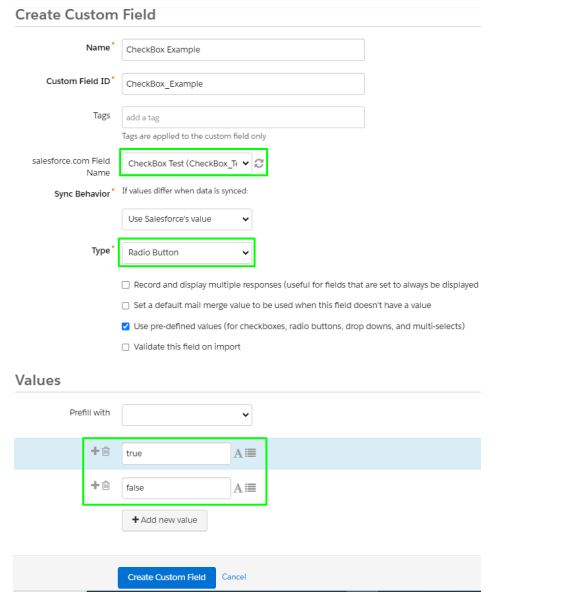
In this way, both fields will function as expected.
Email kind fields
Here we address a special case, as it could not be less, given that email is a key field in the entire interrelation between Account Engagement MCAE/Pardot and Salesforce.
Its importance is so great that a lead cannot exist or be created in Account Engagement MCAE/Pardot if it does not have an email.
The email scenarios can be diverse, here we only present a few:
Scenario 1:
If a SALESFORCE CRM user deletes a lead or contact email:
1. In Pardot, this field will not be modified, the connector maintains it as it is a mandatory and necessary field, the prospect remains unrelated to the LEAD and CONTACT objects and will appear as deleted in the CRM for Pardot.
Scenario 2:
If in the CRM the user has the email user1@example.com and in Account Engagement MCAE/Pardot as well, and it is changed in the CRM to user2@example.com, it will be changed to user2@example.com in Pardot.
Scenario 3:
CRM: user1@example.com Account Engagement: user1@example.com. It is updated in Account Engagement user2@example.com, a new record is created in the CRM with the address user2@example.com
Scenario 4:
CRM: user1@example.com Account Engagement: user1@example.com Account Engagement: user2@example.com in the CRM is updated to user2@example.com in Pardot user1@example.com will be marked not to be created in the CRM.
Scenario 5:
CRM: user1@example.com CRM: user1@example.com Account Engagement: user1@example.com One of the CRM records is updated to user2@example.com, Account Engagement remains synchronized with the remaining user1@example.com . And the email is not updated because there is a lead or contact with it.
Scenario 6:
CRM: user1@example.com Account Engagement: user1@example.com. The CRM record is deleted, Account Engagement marks the lead as [[crm_deleted]], and synchronization of that record is stopped.
Summary
It is very important for the integrity of your data and its reliability that you analyze what the synchronization model should be between both SALESFORCE CRM and ACCOUNT ENGAGEMENT MCAE/PARDOT environments and, above all, be very clear about what each decision of the sync mode.
We hope that this article is useful to help you clarify certain aspects of the not simple way of synchronizing data that both platforms have.
If you liked this article, you might also be interested in:
- How to set up the Salesforce Account Engagement – Pardot tracker domain
- How to configure the tracker domain in Salesforce Marketing Cloud Account Engagement – Pardot
- Google Analytics Connector for Pardot