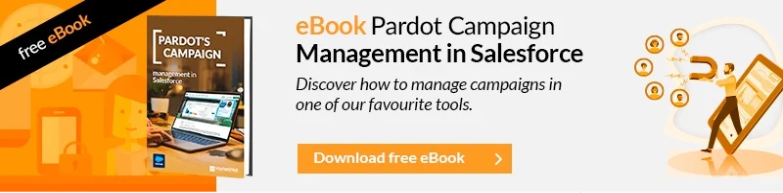Effectively connecting marketing platforms and content management systems is essential to maximize efficiency and boost results.
Connecting Pardot , Salesforce’s B2B automation tool, and WordPress CMS allows businesses to improve personalization, increase operational efficiency, and gain a deeper understanding of customer behavior.
The ability to add forms and dynamic content to your WordPress website without code is the main benefit of using the Pardot plugin.
.png)
Marketing Automation
Pardot can track visitor interactions on the WordPress website, content downloads, completed forms, and pages visited. This information can be used to perform various actions, so here are some examples:
- Automate lead distribution: add completion rules to the form to directly assign the lead to sales.
- Automate email sending: add action on the form to automatically send an email.
- Increase or reduce the score based on page views: you can add a page action to reduce the score of those who visit the career page, for example.
Easily add forms to the website
This connection allows you to manually add forms to your website. Therefore, store leads directly in Pardot when the user fills out a form on your portal . Some examples of implementations that you can carry out on your website are:
- Manage subscribers to your blog: Using a form, you can allow subscribers to opt-in to specific lists to receive only the content they want to read.
- Embed forms to promote campaigns: In addition to using forms for general queries, you can embed forms to promote specific actions. For example, if you have a blog post talking about Pardot and you’re launching a Pardot webinar soon, you can embed the registration form to increase registrations.
- Automate “contact us” or generic form queries: If you have a generic contact form, where users indicate which department they would like to speak to or the product of interest, you can use Engagement Studio to help direct the prospect to the appropriate department.
Dynamic Content Personalization
The integration allows you to add dynamic content to your WordPress pages to personalize them based on the behavior of the user registered in Pardot. Visitors will receive more relevant and personalized experiences , increasing engagement and improving retention.
Some tactics that can be implemented are:
- Add user information: Use attributes (such as name or company) on a landing page to tailor the experience specifically to the user.
- Create dynamic calls to action: for example, if you know the potential client’s position or department, you could offer different content on the whitepapers or case studies page, or the speech could be modified depending on the company’s industry.
- Include different content depending on the stage in the buyer’s journey: you can offer different content on the home, blog or product pages, based on the content you have created for each stage in the journey.
Real Time Data Synchronization
The real-time connection between Pardot and WordPress guarantees immediate data synchronization , optimizing operational efficiency and decision making to apply improvements.
Advanced Analysis and Accurate Reports
Combining data from Pardot and WordPress provides a solid foundation for advanced analytics . Companies can access detailed reports on campaign performance, user engagement, and content impact, allowing them to adjust strategies based on performance.
If your company has both platforms and this integration is of interest to you, but you don’t know where to start, do not hesitate to contact us. At MarketiNet we will advise you on the best way to implement this functionality!
If you liked this article, you might also be interested in:
- Pardot scoring categories: What are they and what are they for?
- How to set up the Salesforce Marketing Cloud Account Engagement tracker domain – Pardot
- How to create a Double Opt-In with Pardot