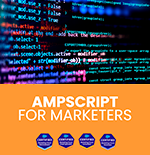For years now, Pardot has changed the configuration of this tool for unique prospect identification. This is logical, SalesForce bought Pardot as the typical Inbound or Automation B2B tool and at that time they had the email data as the only field. However, the logical next step was its increasingly integration with SalesForce CRM and that is when the well-known CRM ID appeared as unique data.

If we read Pardot’s explanations for this change, we will understand it better:
- When you intentionally have duplicates in Salesforce you can have the same “map” in both environments.
- When you want to treat the email like any other prospect data, there is no problem changing that email data. The unique ID will keep both sides in sync.
- When you use SalesForce Engage, this feature more precisely aligns all engagement information with Salesforce and Pardot.
- On the other hand, if you have a very varied market at the level of products and / or services and you have different records depending on: whether you are a client of one line of business or another, or a client of your b2c and b2b area as a contact in a company, etc. With this system you have it resolved, not so with the previous one. Although we can think of other options to have it resolved and without risks, through custom shopping objects, or lead scoring of categories, etc.
Anyway, all of us who use these tools get a bit nervous when we see duplicates in our databases. For now, we have seen the friendly part of the system, but there may be another: how to communicate to a user who has already bought you something a promotion for a product that they already have. In these cases, in shipments you have to be much more careful and include negative filters to avoid worsening your image of your most precious asset: your customers.
Typical errors in the synchronization between Pardot and Salesforce that can generate duplicates
In previous articles, we learnt how to avoid and correct synchronization errors between Pardot and Salesforce. Below are the main errors that can generate duplicates:
- A bad deduplication setup on Salesforce could generate duplicates in Pardot .
-
Upload the records to Salesforce first. When we have Pardot, we should always upload logs to Pardot first. If not, we load Salesforce from a bunch of records that are often very low-skilled (in part that’s Pardot’s role, qualify leads). In this way, once loaded in Pardot, you can make lead nurturing strategies and especially leadscoring (a poweful tool in Pardot) to determine that only really prospects that Sales must manage happen.
-
Not giving enough permissions to the Salesforce connector to view leads / contacts or fields. This is an issue that can have its implications in generating duplicates, whether the connector does not have full visibility of leads and contacts (can generate duplicates) or does not have certain fields visible. For this second case, in Admin, Connnectors and going to Salesforce (in the part of synchronization errors) you will be able to detect there if this is causing you problems.
How to limit duplicates from Salesforce to Pardot
If we activate the synchronization of Salesforce to Pardot, unless we have an Advanced version, it is difficult to control this issue. Many companies turn off syncing (especially if they have a lot of records in Salesforce and also don’t want to contact them) and upload lists only when they need to. If you have the Advanced version, this is different, since there you can use Marketing Data Sharing, a topic that we covered in another article dedicated exclusively to this interesting option that logically limits the records that go from SalesForce to Pardot.
Actions to limit duplicates
- Thoroughly clean Salesforce data before importing it to Pardot the first time. This will ensure that no record has the same email address.
- Set up duplication rules in Salesforce for Leads, Contacts, Lead to Contact, Contact to Lead. Make sure these rules are applied globally for the entire Salesforce organization.
- Use a selective synchronization strategy to selectively synchronize only certain records (Marketing Data Sharing) or a custom development by API, it is still a cost-effective strategy.
- Limit your Sales users’ access to Pardot so they can’t create new leads.
If I send the emails, I will send duplicates?
It is normal that you ask me this, because the great fear of sending an email and impacting a poor user many times. However, the answer is that you can rest assured duplicates are not sent in the same email sending them through Pardot.
Conclusion: As we have already seen in several articles, the issue of synchronization between Pardot and Salesforce is not ans easy thing, sometimes it is done quickly and poorly paying the consequences in various ways: at the level of marketing and sales efficiency, and at the level of overpaying for duplicates they shouldn`t have. The time in having this issue well resolved I assure you that it is a very well dedicated time.
If you liked this article you may also be interested: