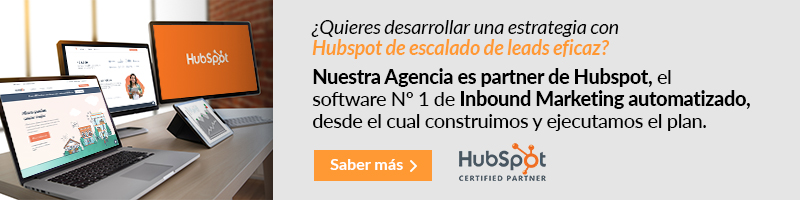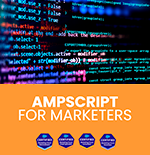As we have already mentioned in some other posts, any social media strategy is an essential part of any digital marketing plan . This is why it is so important to find the best way to do it. And this is precisely when certain platforms come into play—such as HubSpot—.
An Inbound Marketing tool that, among many other functions, allows for much easier and faster monitoring of different social networks. As long as you have your accounts linked, you will be able to see all the activity and interactions of each social media platform in real time.
Now, do you still not know how exactly HubSpot can help you manage your accounts? Have you heard about all its advantages, but don’t know how to put them into practice once you have access to the tool?
If so, don’t worry. In this article, we will explain how you should work on your social networks with HubSpot and all the benefits you will obtain if you do it correctly. Keep reading!
{{cta(‘4cab5fe8-04ca-4e45-9935-1458510fcb06′,’justifycenter’)}}
This platform delves into the use and results of social media accounts . Having your profiles updated, sharing quality and relevant content and interacting with your followers to create engagement are essential aspects to take into account so that your brand grows.
Therefore, if you are already using HubSpot, but do not know how to properly manage the social option, we believe that the time has come to do so.
To begin with, you should know that the network management tool has three main parts: Manage, Monitor and Analyze. Let’s see what each of them has to offer.
Manage, the main function
This area is also separated into three large parts: publishing, programming and comparing results .

To do this, you would have to:
-
Go to Marketing > Social Media in your HubSpot account.
-
Click ‘Create Social Post’ at the top right.
-
Then, in the left panel, click on the ‘Select accounts’ drop-down menu . Choose the checkboxes next to the social media accounts you want to post to.
Easy and simple!
Just by following these three steps you can create a post on any platform .
Additionally, as you can see in the image, you have the options to choose between publishing your social media posts immediately or scheduling them for a specific time. It even allows you to replicate the post for other social networks, something that will save you a lot of time.
Also, you can assign them to a marketing campaign whenever you want.
Finally, you can track your posts right on the tab where it says administration. And, once you have worked on the copy and the hashtags, you can review the clicks and interactions of the posts (in any case, you can do a more in-depth analysis from the “Analysis” tab).
Monitor: facilitates the management of interactions
This functionality allows you to control all social networks , comfortably and efficiently without leaving HubSpot . Thanks to it, HubSpot allows you to track you accounts much easier, being able to see all the activity and interactions of the different social media.
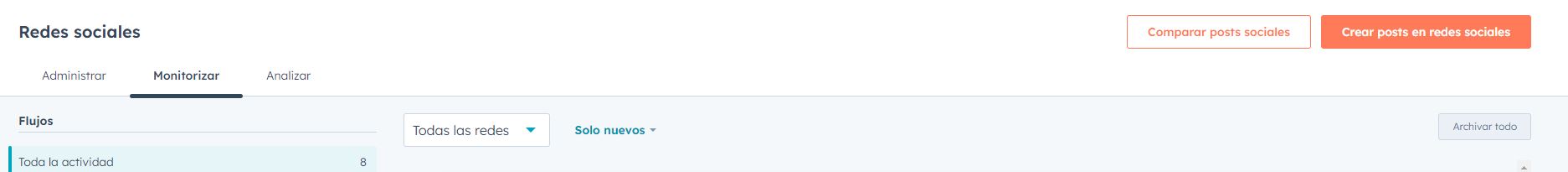
From this tab we can:
See all post activity quickly or segment your posts by social network.
View the conversations generated in the posts, the interactions (likes, shares, retweets) and the number of new followers.
Also, from the Monitoring tab you will be able to filter by type of activity according to the social network to focus on each channel, and respond to comments or queries that may be sent to you by users.
Every day, millions of posts are published on each social network. Therefore, it is essential to analyze our publications and campaigns at all times , also learning from the results obtained, to reach the greatest number of prospects with our posts.
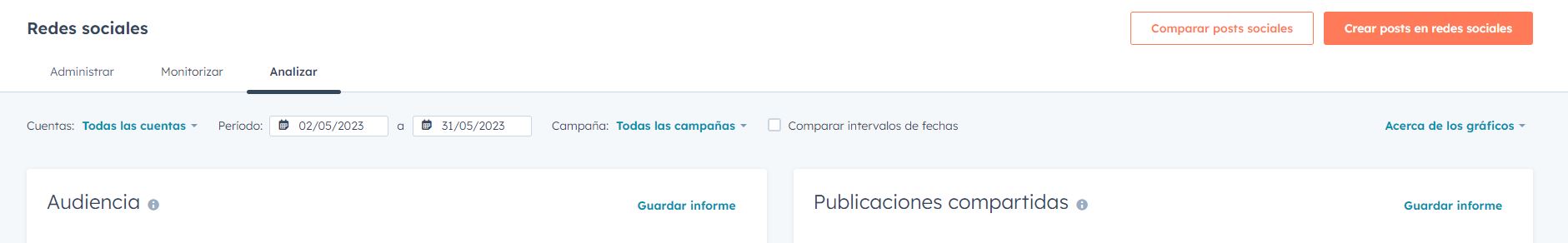
In this specific section, you will be able to know all the results of the social platforms . In addition, when analyzing them you can adjust the temporality (“the last 30 days, “the last quarter” “the last year”); and you can even schedule comparisons between different campaigns and periods. Below, we indicate some of the data that HubSpot sample:
-
Publications by campaign.
-
Variations in the number of followers.
-
Number of times the different posts were shared.
-
Number of sessions.
-
Number of impressions (or how many people certain content appeared to).
-
The posts with the best performance or top posts. The publications that have worked best and that allow us to understand why they have had more clicks or more views.
-
Variations in the number of followers.
Thanks to all this data, you will be able to understand how your social media strategies evolve . As with monitoring, you have all the information on the same screen, which allows you to view a specific social network or all the ones you have linked to it.
Conclusion
Without a doubt, and as you have seen throughout this post, with HubSpot you will be able to work better on your social media strategy , making the most of all its features. And, by having all your social networks from the same platform, you will always have a global vision of how your campaigns are going and how your profiles are working.
To manage your social networks…. you should count on the efficiency that HubSpot provides! If you have any questions, at MarketiNet we have specialists in marketing and social media management who can help you with anything you may need.
{{cta(‘e11fb690-0e24-4ecd-b4d9-46b2de918d23′,’justifycenter’)}}