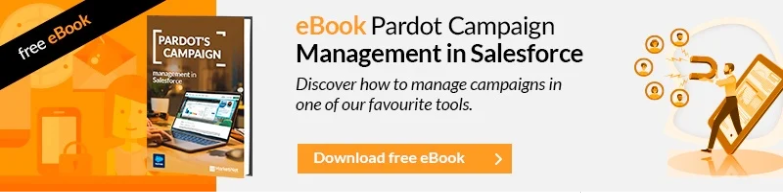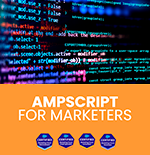Google Ads is a marketing channel that can generate a large number of opportunities or quickly consume a company’s budget. Marketers and business owners fear wasting money on digital media ads. Even though you can get many conversions, proving the quality of those leads is another challenge.
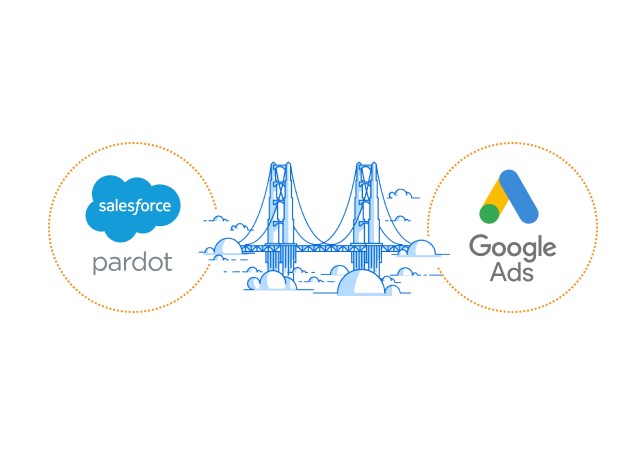
The quality of a lead refers to how much revenue it generated for the business. That’s why it’s critical to maintain tight integration between Pardot, a lead capture tool specifically designed for B2B marketing, and Salesforce, which stores sales opportunity data. With proper timing, opportunity data can be traced back to even a single ad click, allowing return on investment (ROI) to be calculated.
In this article we will look at how to configure the Google Ads connector for Pardot, analyze the reporting capabilities and important considerations to keep in mind. This connector is a popular tool among marketers using the leading B2B marketing tool. Additionally, we will address some strategies to overcome the limitations of this tool and improve the quality of the reports.
How to set up the Google Ads connector for Pardot
Here’s a quick and easy guide to setting up the Google Ads connector in Pardot, allowing you to get the most out of these two powerful tools:
Create the connector in Pardot based on your Google Ads account
Head to Pardot and create a new connector based on your Google Ads account. Make sure you enter your Google Ads account information correctly so Pardot can successfully link to your ad campaigns.
Verification and selection of the tracking template
Once you’ve verified your Google Ads account in Pardot, find the gear on the right and select “Tracking Template”:
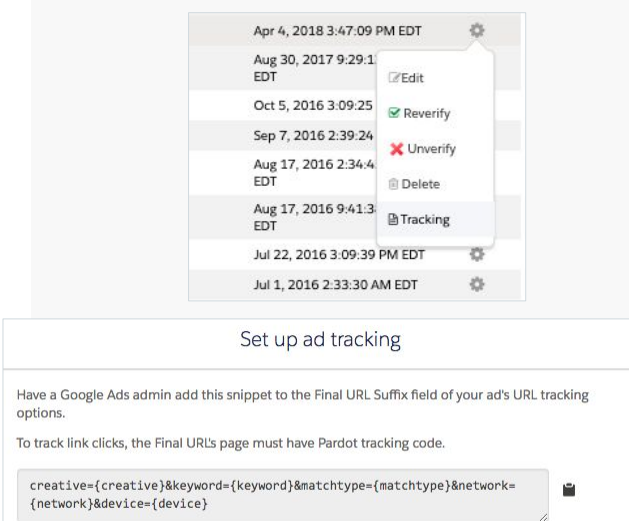
Settings in Google Ads
Log in to your Google Ads account and click on the “Campaigns” tab. Then, select “Shared Library” from the left menu. Scroll down and choose “URL Options.” This is where you’ll need to paste the Pardot Tracking Template you selected in the previous step.
{{cta(‘d066bfa4-948e-47d5-b61a-1f2ab4f66672′,’justifycenter’)}}
Importing actions from Google Ads to Pardot
Pro tip: Adjust the Pardot campaign through the Google Ads campaign.
Go to Marketing > Search Marketing > Paid Search and click the gear on the right to edit. This can be useful if you want more specific Pardot campaigns compared to Google Ads in general.
Reporting capabilities of the Google Ads Connector for Pardot
Once connected, data from Google Ads and Salesforce is combined in Pardot and available in the form of reports. These reports are extremely useful for marketing teams who were previously unable to measure lead quality based on opportunities won. Below are three main reports that the Google Ads Connector for Pardot offers and how they can be useful to marketers:
Keyword report
This report shows how many clicks converted to leads and then opportunities. It allows marketers to analyze and optimize keywords and targeting their ads. Additionally, by examining trends in keywords and their performance over time, marketers can identify areas of potential growth and adjust their strategies accordingly.
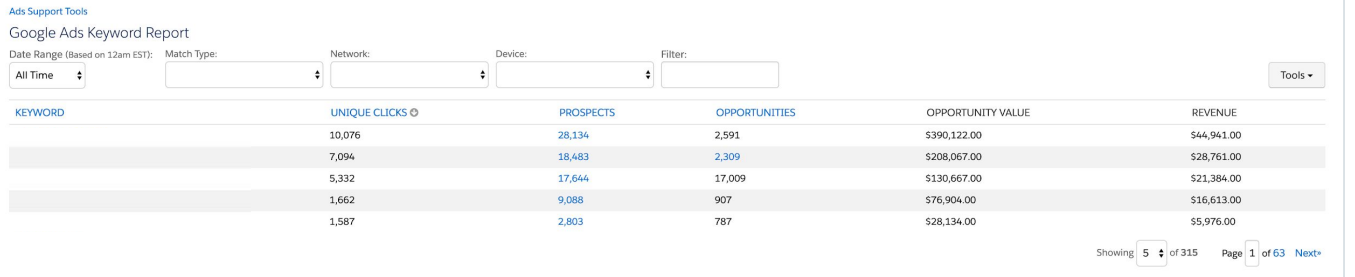
Campaign report
This detailed report combines spend data from Google Ads campaigns with opportunity value in Salesforce and calculates ROI. Includes information on campaign status, clicks, impressions, conversions, costs, associated opportunities, revenue, ROI, and other relevant data. By analyzing campaign performance over time, marketing teams can determine which strategies and tactics work best and make informed decisions about where to invest additional resources.
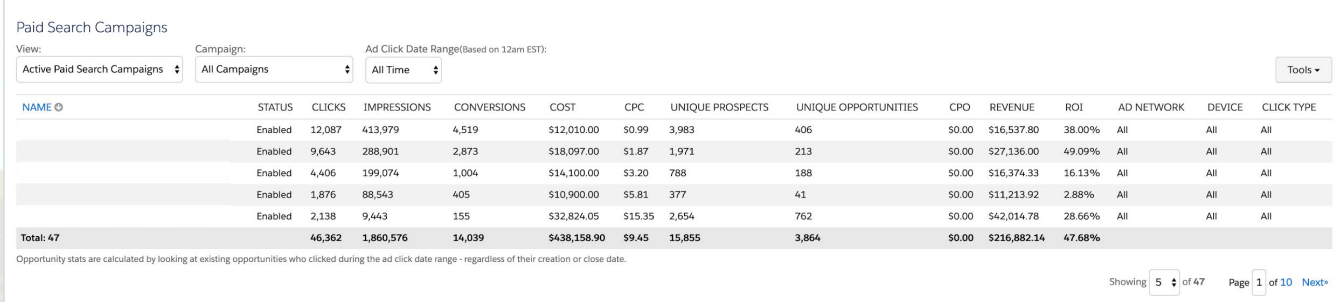
Search Queries Report
This report shows the queries that users entered into Google to reach the website. If these anonymous visitors convert into leads, it will be reflected in the report. By understanding the search queries that drive traffic and conversions, marketers can tailor their ads and website content to attract more visitors and increase the chances of conversion.
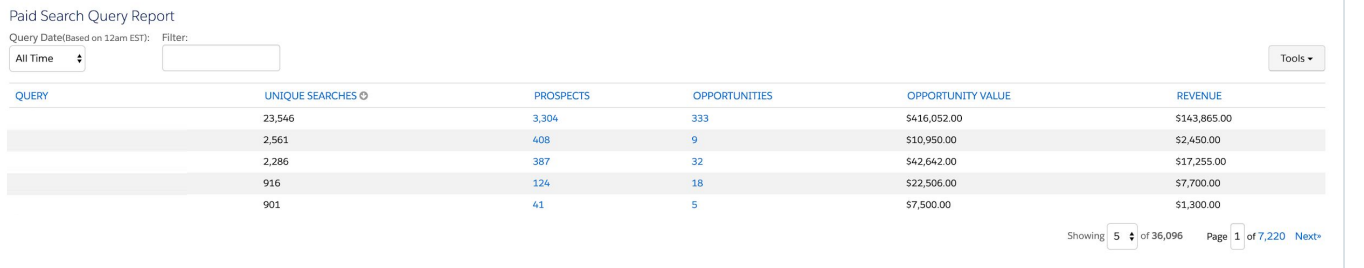
Important considerations
Although the Google Ads Connector for Pardot offers valuable information, it is also crucial to keep in mind the limitations and considerations when using this tool:
-
At the individual level, not at the opportunity level: Different companies have different definitions of a new opportunity. In some cases, ad click information should relate to the opportunity level, not the individual (lead) level. This may require adjustments to the way reports are set up and analyzed.
-
Biased attribution: When a Google Ads ad click (first contact) is recorded in a campaign, the opportunity value displayed includes all opportunities associated with that lead, including opportunities created before the ad click and missed opportunities. Marketing teams must take this bias into account when interpreting reports and making data-driven decisions.
-
Time period limit: Pardot may associate tracked web activity with a lead’s record by applying a Pardot cookie on their browser when they convert. To be associated with the Google Ads campaign, the conversion must occur within 30 days of clicking the ad; otherwise, this key information will be lost. Campaign managers and marketing teams should keep this limit in mind when planning and running their Google Ads campaigns.
-
Limitations on Offline Tracking: Tracking a prospect’s activity that converts non-digitally, such as through a phone call, can be challenging. Additionally, if a potential customer switches browsers, their tracked activity will be split between two Pardot visitor IDs. Marketers should look for ways to track and consolidate lead activity across different channels and devices.
-
Lack of automation for subsequent clicks: Although Pardot records subsequent clicks on Google Ads ads, it is not possible to take automatic actions based on those clicks, as can be done with other lead activities, such as email opens, email submissions. forms and clicks on custom redirects. This can limit marketers’ ability to make the most of the data collected.
-
Challenges in Tracking Remarketing Campaigns: Given the limitation mentioned above, it can be difficult to track and analyze remarketing campaigns, which seek to attract visitors who did not convert on their first visit to the website. In this case, they must be creative in how they track and attribute the success of these campaigns to their marketing efforts.
{{cta(‘055c9f8c-6188-43e2-92e2-f826079a33c7′,’justifycenter’)}}
Conclusion
The reports offered by the Google Ads Connector for Pardot can be very useful for marketing teams who were previously unable to measure lead quality based on opportunities won. However, it is essential to keep in mind the limitations and considerations mentioned above when using this tool.
With proper planning, effort, and persistence, it is possible to create a custom attribution framework that overcomes these limitations and gives marketers a more complete and accurate view of the performance of their Google Ads campaigns. By understanding how ad clicks, conversions, opportunities, and revenue are connected, marketers can make informed decisions to optimize their campaigns and maximize ROI.
Companies should consider working with digital marketers who understand the complexities and possible solutions to these limitations. Additionally, it is essential to maintain clear and open communication between marketing and sales teams to ensure that the data collected is leveraged and used to improve the quality of leads and, ultimately, the success of Google Ads campaigns.
In the end, the Google Ads Connector for Pardot is a valuable tool to help businesses track and optimize their online marketing efforts. As marketing teams become familiar with the capabilities and limitations of this tool, they will be able to adjust their strategies and tactics to get the most out of their digital advertising dollars.
In short, navigating the complex world of digital marketing and automation platforms can be challenging for many businesses. Our certified Pardot and Google Ads consultants, combined with our experience as Salesforce Partners and Google Premier Partners, put us in a unique position to offer effective and customized solutions to our clients.
In fact, at MarketiNet our clients overcome limitations and take full advantage of the capabilities of these powerful tools. And this is possible because we work together with them to understand their specific needs and objectives, as well as to design innovative and solid strategies that drive the growth and success of their business. So don’t let the complexities of technology stop you from achieving your marketing goals – let us guide you to a brighter, more profitable future in the digital landscape.
If you liked this article, you might also be interested in:
-
How to set up the Salesforce Marketing Cloud Account Engagement tracker domain – Pardot
- Account Engagement/Pardot forms: When to use the same form and when to duplicate it
- How to set up the email sending domain in Pardot / Account Engagement