Automation Studio and Journey Builder
All the power of automation in your hands

With these two tools, you can accomplish remarkable processes and set them up to function on their own.
Both tools are often combined, and in some cases, Automation Studio can handle the entire process. However, it is common to start processes with one tool and finish them with Journey Builder.
Automation Studio
Tool for processing files, executing SQL, scripts, and automated mass mailings.
Journey Builder
Allows for 1-to-1 actions and triggers actions based on user activities.
Automation Processes
- Automated newsletter sending. 1-to-1 workflows for event invitations, personalized communications, surveys, etc.
- Importing and manipulating files for subsequent actions such as sending.
Anniversary or birthday greeting emails. - Transactional emails like abandoned cart reminders, community sign-ups, etc.
- Execution of SSJS scripts to manage data or other aspects.
And as far as our imagination takes us.
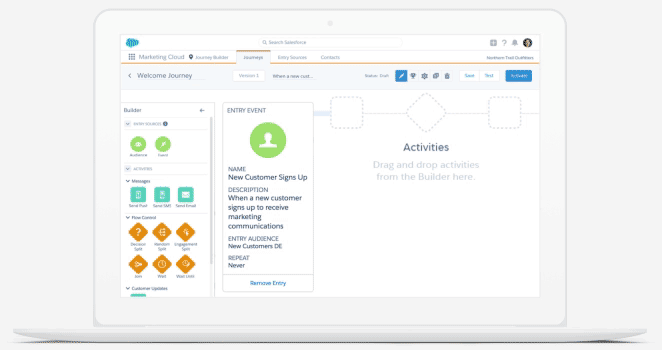
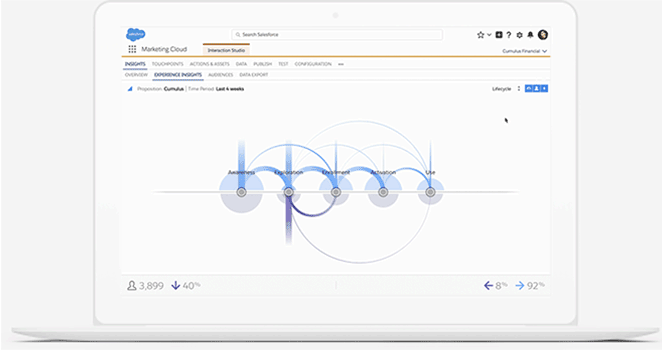
Through API programming of Automation Studio and Journey Builder, you can:
- Build entry events and process them.
- Create a data extension and populate it.
- Create a journey and activate it.
- Create automations.
- Pause or activate automations or view their status.
If you want to make the most out of Marketing Cloud, you will need to master these two areas. It is true that they require technical aspects, and we can assist you in all these areas, from strategy and automation creation to scripts, SQLs, content-creativity creation, and the necessary development with the Marketing Cloud API.
WORKING
MODEL

Your Company
Tools for day-to-day coordination
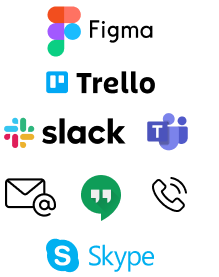
Certified
Consultant

Specialized production team










